First thing you need to know is, what actually rooting means and what feature you will be getting after rooting your android device. Before you continue must read -
What Is Rooting, What Is The Advantages & Disadvantages Of Rooting?
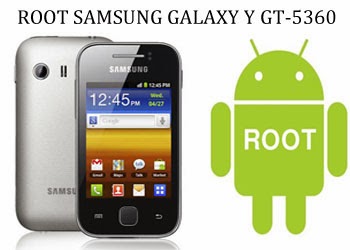
After gaining some knowledge we can start the rooting process of your Samsung Galaxy Y GT-S5360.
(Please don't try this in other devices, if you don't want to lose your phone)
Lets Start..
Step 1 :- At first you need the zip file for rooting, which is here - update.zip (Download it first).
Step 2 :- After download, move that zip file in your phone's SDCard ":E/sdcard/" (Do not put in the folders).
Step 3:- Switch Off your phone, wait till the screen blackout...
Press Volume Up, Home & Power button at the same time to enter into the Clockworkmod Recovery, press the buttons untill samsung logo appears, then release your fingers.

Step 4:- Next from recovery menu. Choose "Apply update from Sdcard" or "Select zip from Sdcard" » Next in sdcard go down by pressing Volume Down key and choose "Update.zip" file, Then Press Home button to select.
Step 5:- After completing updates successfully reboot your phone (press back button to go back to the main menu).
Next, switch on your phone and find the app 'Superuser.apk' which means your Samsung Galaxy Y is rooted successfully! 
Thanks For Being With Us!
Comment Below If You Are In Trouble Somewhere. I'll Immediately Help You!
